Want to start making money on OnlyFans but confused about what you actually need? You’re not alone.
Whether you’re looking to monetize fitness content, share exclusive music, or build a paid community around your creative work, OnlyFans lets you control your content and earnings. But before you can post anything or make your first dollar, you need to get through the verification process.
This guide breaks down every single requirement for creating an OnlyFans account in 2025. No fluff, no confusion just exactly what you need and how to get verified fast.
TL;DR – Quick Requirements Summary
Don’t have time to read the full guide? Here’s everything you need in 30 seconds:
Absolute Must-Haves:
- Age 18 or older (verified with government ID)
- Valid passport, driver’s license, or national ID card
- Email address and password
- Bank account in your legal name
- Tax form completed (W-9 for US, W-8BEN international)
- Smartphone or camera for selfie verification
Processing Time: 5 minutes to 72 hours (average: 24 hours)
Cost to Join: Free (OnlyFans takes 20% of your earnings)
Equipment Needed: Just a smartphone to start
Keep reading for detailed explanations of each requirement and how to avoid common verification mistakes.
Why OnlyFans Requires Verification in 2025
Before we get into the specific requirements, here’s why OnlyFans has such strict verification rules.
OnlyFans operates under increasingly tight regulations in 2025. Payment processors, banks, and government agencies require platforms hosting user-generated content to verify every creator’s identity. This protects against underage users, fraud, money laundering, and stolen identities.
For you as a creator, verification means:
- You can legally receive payments from the platform
- Your account has legitimacy and trustworthiness
- You’re protected under creator agreements and terms of service
- You can withdraw your earnings to your bank account
There’s no way around verification. Every creator must complete it, regardless of content type or subscriber count.
Age Requirement: You Must Be 18+
This is non-negotiable and strictly enforced.
OnlyFans requires all creators to be at least 18 years old at the time of account creation. Not 17 and 364 days old. Not “almost 18.” Exactly 18 or older.
Why This Matters:
- It’s federal law in most countries
- Payment processors won’t work with platforms that allow minors
- OnlyFans uses third-party verification that can detect fake IDs
- Getting caught using a fake ID results in permanent ban
Don’t try to bypass this requirement with someone else’s ID or a fake document. The facial recognition system compares your selfie to your ID photo, and verification specialists manually review flagged accounts.
If you’re not 18 yet, wait until you are. Attempting to circumvent age verification can result in legal consequences beyond just losing your account.
Government-Issued Photo ID: What’s Accepted in 2025
Your ID is the cornerstone of verification. OnlyFans needs to confirm your legal identity and age using an official document.
Accepted ID Types
OnlyFans accepts these forms of identification:
Valid Options:
- Passport – From any country, must be current
- Driver’s License – State or country-issued
- National Identity Card – Government-issued photo ID
- State ID Card – Non-driver identification card
Not Accepted:
- Birth certificates (no photo)
- School or student IDs
- Work badges or employee IDs
- Military IDs (policies vary, check current guidelines)
- Expired documents of any kind
- Digital or mobile driver’s licenses (must be physical card)
- Social security cards
- Voter registration cards
ID Requirements
Your identification must meet these standards:
- Current and not expired – Even one day past expiration won’t work
- Contains a clear photo – Your face must be visible and recognizable
- Shows your full legal name – Exactly as it appears on official records
- Displays your date of birth – To confirm you’re 18+
- Includes an ID number – Document reference number must be visible
- Government-issued – Private companies or schools can’t issue valid IDs
Tips for Clear ID Photos
When you upload your ID, both sides need to be photographed clearly:
Front of ID:
- All four corners visible in the frame
- No glare or reflections obscuring text
- Photo taken straight-on, not at an angle
- All text readable and in focus
- Adequate lighting (not too dark or washed out)
Back of ID:
- Same quality standards as front
- Barcode or magnetic strip visible (if present)
- Any endorsements or restrictions readable
Take photos on a dark, solid background for better contrast. Clean your camera lens first. Hold your phone steady or use a flat surface to avoid blurriness.
Email Verification: Your First Step
Before you can even upload your ID, OnlyFans requires email verification.
Setting Up Your Email
When you create your account, you’ll enter an email address. Here’s what you need to know:
Best Practices:
- Create a new email specifically for OnlyFans
- Use Gmail, Outlook, ProtonMail, or another major provider
- Avoid work or school email addresses (they often block OnlyFans)
- Don’t use temporary or disposable email services
- Choose something you’ll have long-term access to
Why a Separate Email Helps:
- Keeps OnlyFans communications private
- Prevents mixing personal and business messages
- Easier to manage if you treat OnlyFans as a business
- Protects your main email from being associated with adult platforms
The Verification Process
After signup, check your inbox immediately. OnlyFans sends a verification link that you must click to activate your account.
If You Don’t See the Email:
- Check spam, junk, and promotions folders
- Wait 5-10 minutes (delivery can be slow)
- Verify you typed your email correctly during signup
- Request a new verification email from the login page
- Try a different email provider if your current one blocks OnlyFans
The verification link typically expires after 24 hours. If yours expires, just request a new one—no penalty for doing so.
You cannot proceed to ID verification until your email is confirmed. This is a mandatory first step.
Selfie Verification: Proving You’re You
OnlyFans doesn’t just want your ID, they need proof that you’re actually the person on that ID.
How Selfie Verification Works
During the verification process, you’ll take a real-time selfie holding your ID next to your face. This can’t be a pre-existing photo from your camera roll. The system requires you to capture it live.
The platform uses facial recognition technology to compare:
- Your live selfie face to the photo on your ID
- Unique facial features and proportions
- Whether the ID matches the person holding it
If the system can’t confidently match your face to your ID photo, your verification gets flagged for manual review or rejection.
Requirements for Your Selfie
Your verification selfie must meet these standards:
Technical Requirements:
- Both your face and the ID must be clearly visible
- Your face should be centered and well-lit
- The ID must be readable (all text visible)
- Photo must be in focus, not blurry
- No filters, edits, or adjustments
- Taken straight-on at eye level
Lighting Tips:
- Natural light from a window works best
- Avoid harsh overhead lighting that creates shadows
- Don’t use dim lighting that makes your face hard to see
- Eliminate glare on the ID by adjusting your angle
Common Mistakes:
- Holding the ID too close (blocks your face)
- Holding the ID too far (text becomes unreadable)
- Wearing sunglasses, hats, or face coverings
- Heavy makeup that significantly changes your appearance from your ID photo
- Taking the photo in a dark room
- Using old photos instead of taking a new one
If Your Appearance Has Changed
If you look significantly different from your ID photo (new hairstyle, weight change, aging, etc.), the system might struggle to verify you. This is normal, just be patient as it may require manual review.
If verification fails repeatedly due to appearance changes, consider updating your government ID before trying again.
Banking Information: How You’ll Get Paid
You can’t withdraw any earnings without linking a valid payment method. OnlyFans requires complete banking details before your first payout.
What Banking Information You’ll Provide
Required Details:
- Full legal name (must match your ID exactly)
- Current residential address
- Bank account number
- Routing number (US banks)
- IBAN and/or SWIFT code (international banks)
- Bank name and address
Critical Point: The bank account must be in YOUR legal name. You cannot use someone else’s account, joint accounts where you’re not the primary holder, or business accounts not registered to you.
Supported Payment Methods
OnlyFans processes payments through various methods depending on your location:
- Direct bank transfer – Most common and reliable
- International wire transfer – For creators outside the US
- Third-party payment processors – Available in some regions
Payment availability varies by country. Check OnlyFans’ current payment options for your specific location during setup.
Minimum Payout Threshold
OnlyFans has a minimum withdrawal amount (typically $20, but varies by region and payment method). Your earnings accumulate until you reach this threshold, then you can request a payout.
Payment Processing Time
Don’t expect instant access to your money. After requesting a withdrawal:
- Processing takes 3-7 business days typically
- International transfers may take longer
- First payouts sometimes require additional verification
- Weekends and holidays extend processing time
Plan accordingly if you need money by a specific date, request your payout well in advance.
Double-Check Everything
One wrong digit in your account or routing number means payment failures and delays. Verify every number twice before submitting. Compare your entries against your bank statement or online banking to ensure accuracy.
Tax Forms: The IRS Requirement
Before OnlyFans releases any payments to you, you must complete the appropriate tax form. This is federally required, not optional.
For US-Based Creators: Form W-9
If you live in the United States, you’ll complete IRS Form W-9 (Request for Taxpayer Identification Number and Certification).
What the W-9 Requires:
Line 1: Your full legal name (as it appears on your tax return)
Line 2: Business name or “doing business as” name (leave blank if you don’t have one)
Line 3: Check “Individual/sole proprietor or single-member LLC” (most creators)
Line 4: Leave blank (exempt payee code—doesn’t apply to most creators)
Lines 5-6: Your current mailing address
Line 7: Leave blank (account numbers, optional)
Part I: Enter your Social Security Number OR Employer Identification Number
Part II: Sign and date the form
Important W-9 Notes:
- Use your legal name, not your OnlyFans stage name
- Your SSN or EIN is required—no way around this
- The information must match your other documents exactly
- You can get a free EIN from the IRS if you want to avoid sharing your SSN
- Keep a copy for your records
OnlyFans uses your W-9 information to generate Form 1099-NEC at year-end, reporting your earnings to the IRS. You’ll receive this form in January if you earned $600 or more during the previous year.
For International Creators: Form W-8BEN
If you’re outside the United States, you’ll complete Form W-8BEN (Certificate of Foreign Status of Beneficial Owner for United States Tax Withholding and Reporting).
What the W-8BEN Requires:
- Your full legal name
- Country of citizenship
- Permanent residence address
- Mailing address (if different)
- US taxpayer identification number (if you have one—most don’t)
- Foreign tax identifying number (if your country issues one)
- Date of birth
- Any applicable tax treaty benefits you’re claiming
The W-8BEN certifies you’re not a US person and establishes your foreign status for tax purposes. This affects whether OnlyFans withholds US taxes from your payments.
Understanding Your Tax Obligations
Critical Tax Facts:
OnlyFans does NOT withhold taxes from your payments. You receive your full earnings (minus OnlyFans’ 20% platform fee), but you’re responsible for paying taxes on that income.
As an OnlyFans Creator:
- You’re self-employed, not an employee
- You must report all OnlyFans income on your tax return
- US creators pay both income tax and self-employment tax (~15.3%)
- You should set aside 25-35% of earnings for taxes
- Quarterly estimated tax payments may be required if you owe over $1,000
- You can deduct business expenses (equipment, internet, props, etc.)
Consider working with a tax professional familiar with online content creation. They can help you maximize deductions and avoid penalties.
The Step-by-Step Verification Process
Now that you know what you need, here’s exactly how verification works.
Step 1: Create Your Account
Go to onlyfans.com and click “Sign Up for OnlyFans.”
Enter your email, create a password, and choose a username. Your username becomes part of your permanent URL (onlyfans.com/yourusername), so choose carefully—it can’t be changed later.
You can also sign up using Google, X (Twitter), or Windows Hello for faster account creation.
Step 2: Verify Your Email Address
Check your email inbox for the verification message from OnlyFans. Click the confirmation link to activate your account.
This usually arrives within minutes but can take up to 30 minutes. Check spam if you don’t see it right away.
Step 3: Start Creator Verification
Log into your OnlyFans account and click “More” in the left sidebar menu. Select “Become a creator” to begin identity verification.
Step 4: Upload Your Government ID
You’ll be prompted to upload clear photos of your ID:
- Front of your document (all corners visible)
- Back of your document (if applicable)
Take these photos in good lighting against a dark background. Make sure all text is legible and nothing is obscured.
Step 5: Take Your Verification Selfie
Follow the on-screen instructions to capture a real-time selfie holding your ID next to your face. The platform will guide you through proper positioning.
Make sure your face and the entire ID are visible in the frame. Use natural lighting and hold steady to avoid blur.
Step 6: Enter Personal Information
Fill out the verification form with:
- Full legal name (must match ID)
- Date of birth
- Current mailing address
- Any additional required information
Accuracy is critical. Typos or mismatched information will cause rejection.
Step 7: Add Banking Details
Enter your complete bank account information for payments. Triple-check every number before submitting.
Step 8: Complete Your Tax Form
Fill out your W-9 (US) or W-8BEN (international) with accurate information. Use your legal name and taxpayer identification number.
Step 9: Submit and Wait
After completing all steps, submit your application for review. OnlyFans will notify you via email once verification is complete.
Typical Approval Times:
- Fast track: 5-30 minutes
- Average: 12-24 hours
- Slower processing: 48-72 hours
- Manual review cases: Up to 5 business days
During busy periods or if your application requires manual review, processing takes longer. Be patient.
Common Verification Problems (And How to Fix Them)
About 30% of first-time verification attempts get rejected. Here are the most common issues and their solutions.
Problem: Blurry or Low-Quality Photos
Symptoms: Rejection email mentions “unclear documents” or “unreadable ID”
Causes:
- Camera lens dirty or scratched
- Poor lighting creates shadows or darkness
- Photo taken while moving (motion blur)
- Too far away (text too small to read)
- Low-resolution camera or compressed image
Solution:
- Clean your camera lens thoroughly
- Use natural daylight or bright indoor lighting
- Hold your phone steady or prop it on a stable surface
- Get close enough that all text is easily readable
- Take multiple photos and choose the clearest one
- Avoid screenshot or heavily compressed images
Problem: Expired Identification
Symptoms: Rejection stating “document expired” or “invalid ID”
Cause: Your ID expiration date has passed, even by one day
Solution: Renew your government ID before attempting verification. OnlyFans only accepts current, valid documents. There are no exceptions to this rule.
Problem: Name Mismatch
Symptoms: Rejection mentioning “information doesn’t match” or “name discrepancy”
Causes:
- Using a nickname instead of legal name
- Middle name included on ID but not in form (or vice versa)
- Hyphenated last names entered incorrectly
- Legal name change not reflected on all documents
Solution: Use your complete legal name exactly as it appears on your government ID. Include middle names, hyphens, suffixes, and spacing exactly as shown on your documents.
Problem: Selfie Doesn’t Match ID Photo
Symptoms: Rejection about “identity verification failed” or “face doesn’t match”
Causes:
- Significant appearance changes since ID photo
- Wearing items that obscure your face (glasses, hat, mask)
- Poor lighting creates shadows that distort features
- Holding ID in a way that blocks part of your face
- Using old photos instead of taking a real-time selfie
Solution:
- Take selfie in bright, even lighting
- Remove sunglasses, hats, and face coverings
- Hold ID beside your face, not in front of it
- Ensure both face and ID are clearly visible
- If your appearance changed dramatically, consider updating your ID
Problem: Multiple People in Profile
Symptoms: Rejection stating “multiple persons detected” or “collaborative account”
Cause: Your profile picture, header image, or uploaded content shows more than one person
Solution: Use photos showing only you during verification. If you plan to feature other people in your content, they’ll need separate verification and signed release forms.
Problem: Unsupported Document Type
Symptoms: Rejection saying “ID type not accepted”
Cause: Trying to use birth certificate, student ID, work badge, or other non-accepted document
Solution: Use only accepted ID types: passport, driver’s license, national ID card, or state-issued identification card.
Problem: Wrong File Format or Size
Symptoms: Upload fails or rejection about “file error”
Causes:
- Using HEIC, WEBP, or other unsupported formats
- File size exceeds 7 MB limit
- Corrupted image file
Solution:
- Convert images to JPG or PNG format
- Compress large files using free online tools
- Retake photos if files are corrupted
Problem: Technical or System Errors
Symptoms: Error messages, blank screens, submission won’t process
Causes:
- Poor internet connection
- Browser compatibility issues
- Temporary OnlyFans system problems
- Cookies or cache causing conflicts
Solution:
- Check your internet connection stability
- Try a different browser (Chrome, Firefox, Safari)
- Clear browser cache and cookies
- Disable browser extensions temporarily
- Try again in a few hours if servers are overloaded
- Contact OnlyFans support if problems persist beyond 24 hours
If Verification Fails Multiple Times
After 2-3 rejections, carefully review the rejection reasons in your email notifications. Address each specific issue mentioned before resubmitting.
If you’ve corrected everything and still face rejection, contact OnlyFans support with:
- Description of the issue
- Steps you’ve already taken
- Clear photos showing your attempted verification
- Any relevant reference numbers from rejection emails
Privacy and Anonymity Considerations
Your legal information stays private with OnlyFans, but there are still privacy considerations.
What Subscribers See vs. What OnlyFans Sees
Subscribers NEVER See:
- Your legal name
- Your government ID
- Your banking details
- Your tax information
- Your residential address
- Your date of birth
Subscribers DO See:
- Your chosen username
- Your display name (can be different from legal name)
- Your profile photo and header
- Your bio and content
- Any personal information you choose to share
Using a Stage Name
OnlyFans requires your legal name for verification and payments, but you can use any stage name or persona for your public profile.
Best Practices:
- Choose a stage name unconnected to your real identity
- Use this name consistently across all platforms
- Don’t mix personal and creator social media accounts
- Avoid mentioning your real name in content or messages
Geographic Blocking
OnlyFans allows you to block specific countries, states, or regions from accessing your profile. This helps prevent people in your local area from finding you.
Set up geographic restrictions in your account settings after verification. This feature isn’t perfect (VPNs can bypass it), but it adds a layer of protection.
Additional Privacy Tips
- Create separate email and social media accounts for OnlyFans
- Avoid showing identifiable locations, furniture, or backgrounds
- Cover or remove distinctive tattoos, birthmarks, or scars if privacy matters
- Don’t share personal details in conversations with subscribers
- Use two-factor authentication for account security
- Be aware that content can be screenshot or recorded despite platform restrictions
Remember: Once content is online, you can never guarantee it stays private. Only create content you’re comfortable with potentially being seen publicly.
Equipment: What You Actually Need
Despite what some guides suggest, you don’t need expensive equipment to meet OnlyFans requirements.
Minimum Equipment to Get Started
All You Really Need:
- Smartphone with a working camera (iPhone 2020+, Samsung Galaxy, Google Pixel, or similar)
- Internet connection for uploads
- Adequate lighting (a window with natural light works)
That’s it. Many successful creators started with nothing more than their phone camera and natural lighting.
Optional Upgrades Worth Considering
Once you’re earning consistently and want to improve quality:
Ring Light ($30-100): The single best investment for better content. Provides even, flattering lighting that dramatically improves photo and video quality.
Tripod ($15-50): Keeps your phone steady for clear, blur-free shots. Essential for hands-free content creation.
Basic Editing Apps (Free-$10/month): Apps like Snapseed, VSCO, or Adobe Lightroom Mobile for quick photo enhancements.
What You DON’T Need
- Professional DSLR camera
- Studio lighting setup
- Video editing software
- Professional photography skills
- Expensive props or backgrounds
These can enhance your content later, but they’re not requirements for getting verified or starting to earn.
Frequently Asked Questions
Can I sign up if I’m exactly 18 years old today?
Yes, as long as your ID shows you’ve reached your 18th birthday. OnlyFans verifies the date of birth on your ID, so if you’re 18 or older on the day you apply, you meet the age requirement.
How long does verification actually take in 2025?
Most creators get verified within 24 hours. The fastest approvals happen in 5-30 minutes. If your application requires manual review, it can take up to 72 hours or occasionally longer during high-volume periods.
Can I use my passport if it’s from a different country than where I live?
Yes, OnlyFans accepts valid passports from any country, regardless of where you currently reside. The passport just needs to be current and not expired.
Do I need to provide my Social Security Number?
US-based creators must provide either a Social Security Number or Employer Identification Number on their W-9 form. This is an IRS requirement, not an OnlyFans policy. International creators don’t need a US SSN.
What if I don’t have a bank account?
You need a bank account in your name to receive payments from OnlyFans. If you don’t have one, open an account at a bank or credit union before completing verification. Some countries have alternative payment methods, but traditional bank accounts are most reliable.
Can I delete my account after verifying if I change my mind?
Yes, you can delete your OnlyFans account at any time. However, OnlyFans retains your verification data and tax information as required by law, even after account deletion.
Will OnlyFans show up on my bank statements?
Yes, deposits from OnlyFans typically appear as “OnlyFans” or “Fenix International” on bank statements. There’s no way to disguise these transactions.
Can I have two OnlyFans accounts?
Each person can only verify one creator account per ID. You cannot create multiple verified accounts using the same identification document.
What happens if my verification gets rejected?
You’ll receive an email explaining the rejection reason. Fix the issues mentioned and resubmit. There’s no limit to how many times you can attempt verification.
Do I need to show my face in my content?
No, there’s no requirement to show your face in your content. However, you must show your face in the verification selfie. After approval, you can create faceless content if you prefer.
Is my personal information safe with OnlyFans?
OnlyFans uses encryption and secure storage for personal data. They work with third-party verification services and don’t share your information with subscribers. However, no online platform is 100% immune to data breaches.
Can I use a PO Box instead of my home address?
Tax regulations typically require a physical residential address. Whether OnlyFans accepts PO Boxes varies by location. When possible, use your actual residential address to avoid verification issues.
Final Checklist: Are You Ready to Sign Up?
Before you start the verification process, make sure you have everything ready:
✓ Personal Requirements
- [ ] You are 18 years old or older
- [ ] You have a valid, unexpired government-issued photo ID
- [ ] Your ID clearly shows your legal name and date of birth
- [ ] You’re prepared to take a real-time selfie with your ID
✓ Account Setup
- [ ] Email address ready (preferably new, not work/school)
- [ ] Strong password created
- [ ] Username chosen (remember, it’s permanent)
✓ Payment Information
- [ ] Bank account in your legal name
- [ ] Account number and routing number available
- [ ] IBAN/SWIFT code (if international)
- [ ] Current mailing address
✓ Tax Documents
- [ ] Legal name and address confirmed
- [ ] Social Security Number or EIN ready (US creators)
- [ ] Prepared to complete W-9 or W-8BEN form
✓ Equipment
- [ ] Smartphone or camera available
- [ ] Adequate lighting for photos
- [ ] Stable internet connection
✓ Verification Photos
- [ ] Well-lit space for taking photos
- [ ] Dark background for ID photos
- [ ] Camera lens cleaned
- [ ] Ready to take clear, focused images
If you’ve checked every box, you’re ready to create your OnlyFans account.
What Happens After Verification
Once your account is verified, you can:
- Set your subscription price or offer a free page
- Upload content and start posting
- Customize your profile with bio and images
- Begin promoting your page
- Receive payments for your content
The verification process is just the beginning. Success on OnlyFans requires consistent content creation, active subscriber engagement, and ongoing promotion—but getting verified is the essential first step.
Ready to get started? Go to onlyfans.com and begin your verification process. You now have everything you need.
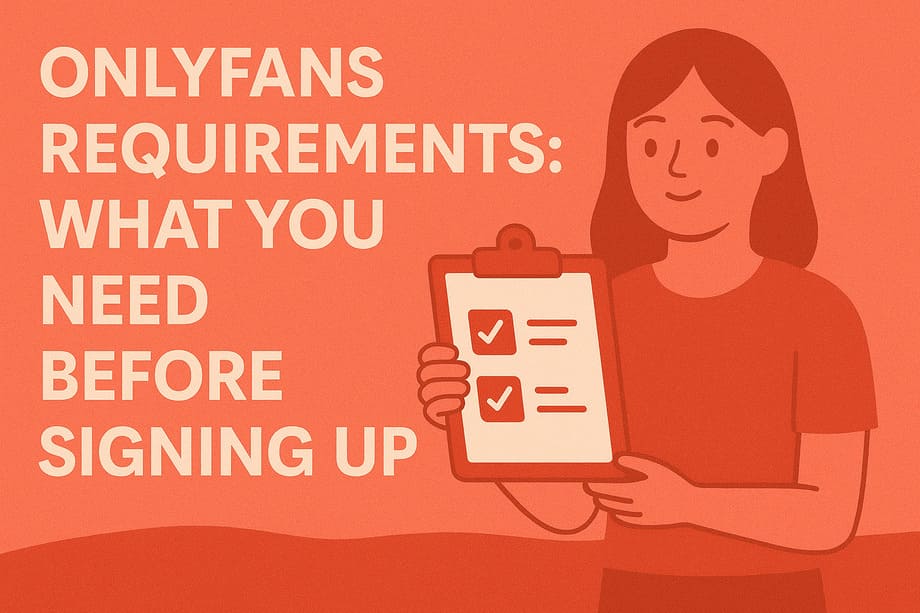
Leave a Reply